Fortunately, i got an idea for my next blog entry this weekend. I had to convert a few VISIO images to EPS (Encapsulated Post Script) to attach them to report, to be prepared in latex.
For those of you who don't know about EPS format, EPS is a scalable vector format. Basically, you can scale the image and make it smaller/larger without losing its quality. EPS images are frequently used in preparing latex documents.
According to me, the best way to convert a VISIO file to an EPS file is as follows.
Pre-requisite: Install open-office
Step 1: Save the VISIO file in .wmf (Windows Meta File) format.
Step 2: Open this file using Openoffice Draw (Equivalent to VISIO, but open source).
Step 3: Right Click on the image and say "Save as Picture...".
Step 4: Change the type to EPS.
Since Openoffice is available on the 3 platforms I use, it makes my job a lot more simpler. I tried converting the ".wmf" file in both ubuntu and windows using draw and it worked like a charm. There was absolutely no difference in the quality of the output images.
Here are a couple of screenshots.
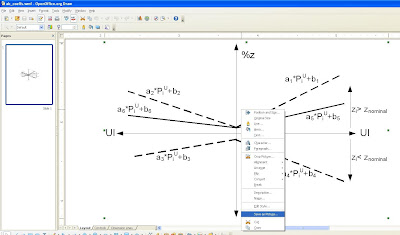

I also came across a wmf2eps converter. It's available here
The pleasure you obtain when you do something all by yourself is immense and I would like to stick to my methodology. During this exercise of getting my VISIO images converted to EPS, I came across various printer drivers that allow one to print the image as a PS(post-script) or EPS. A major glitch in this process is that the quality of the final image is not guaranteed to be as good as the original one. I also understand that VISIO2002 allowed one to save images in EPS format.
I guess this would be really helpful for those looking to convert their VISIO images to .eps. Be on the lookout for such tips and tricks.
CYA
